Alignment styling tips
Separate lines
If you have two elements of text on the same line which you would like to be styled or aligned differently, it’s best to put them on separate lines. This is because, when on the same line, the parser struggles to differentiate between each element.
Example of incorrectly aligned elements
Peter Webb v The Information Commissioner [2022] UKFTT 488 (GRC)
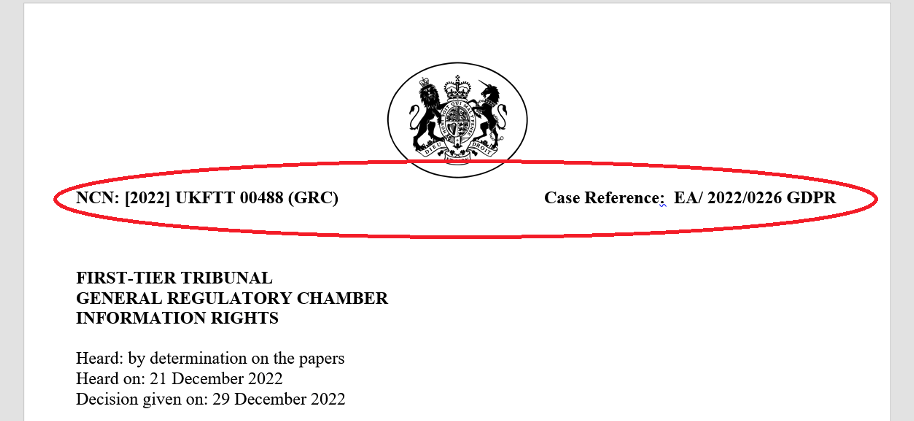
On the web however, the case number alignment has been lost and instead is to the left:
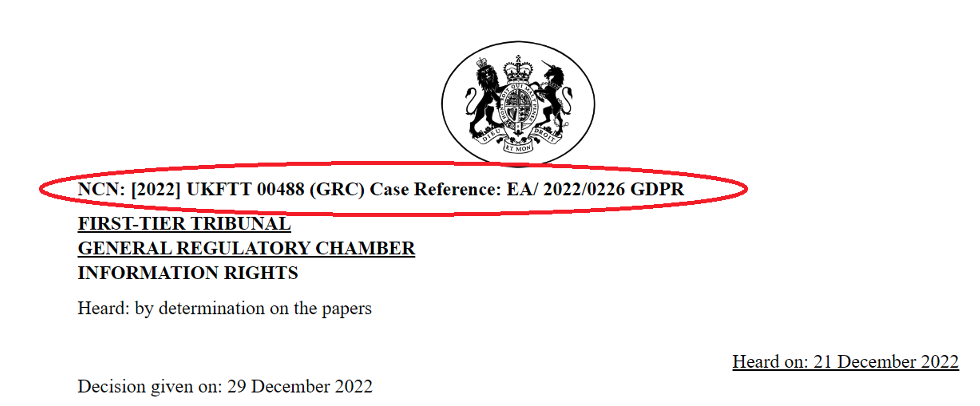
For help with the guidance on this page please email us at
judgments@nationalarchives.gov.uk
