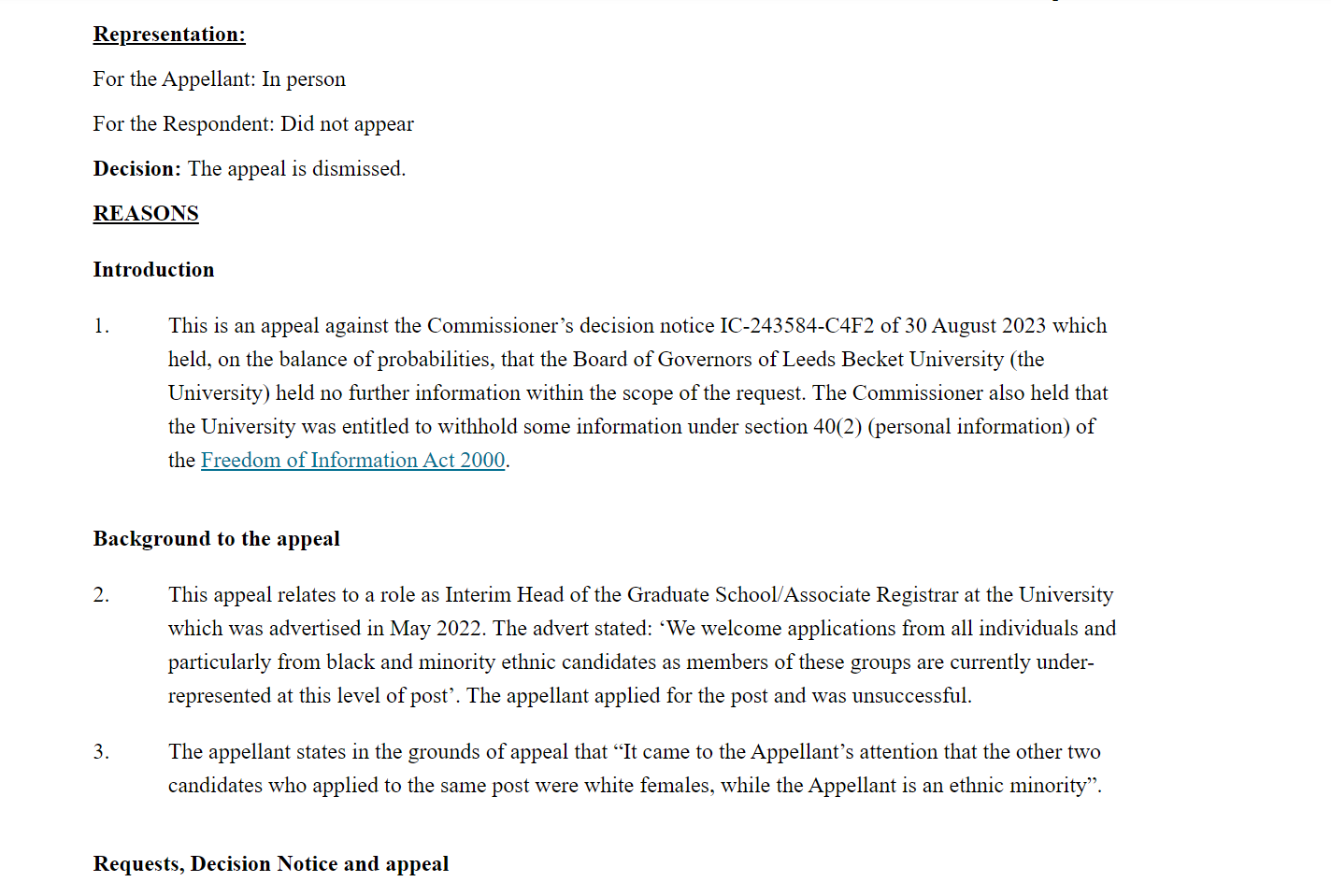Headers & footers formatting
Though content in the header or footer of a document is preserved in the PDF version of a judgment/decision, usually these elements will not show up in the web version.
Therefore, any information vital to the judgment/decision should not be placed solely in the header or footer.
Example of a document header
SSWP v AT [2022] UKUT 330 (AAC)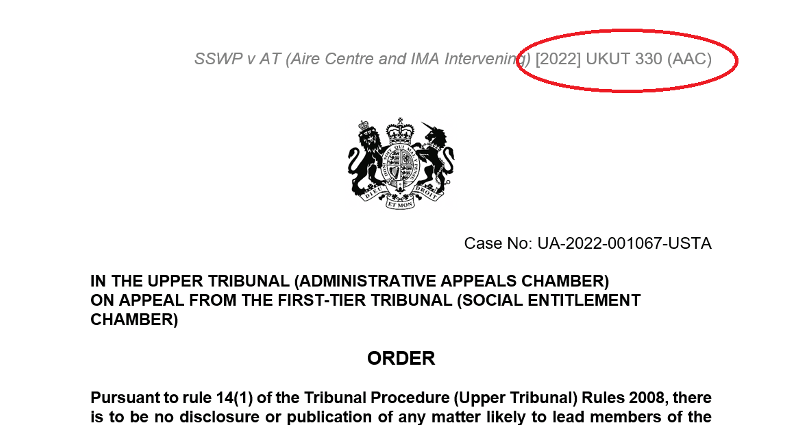
The parser requires a neutral citation number in order to register a judgment or decision properly. Putting this element in the header of footer of the document may prevent it from being processed.
Page numbers
If you would like page numbers to be included in the document, please use the Page Number function in the Header & Footer section in Word.
Where to find the page number function
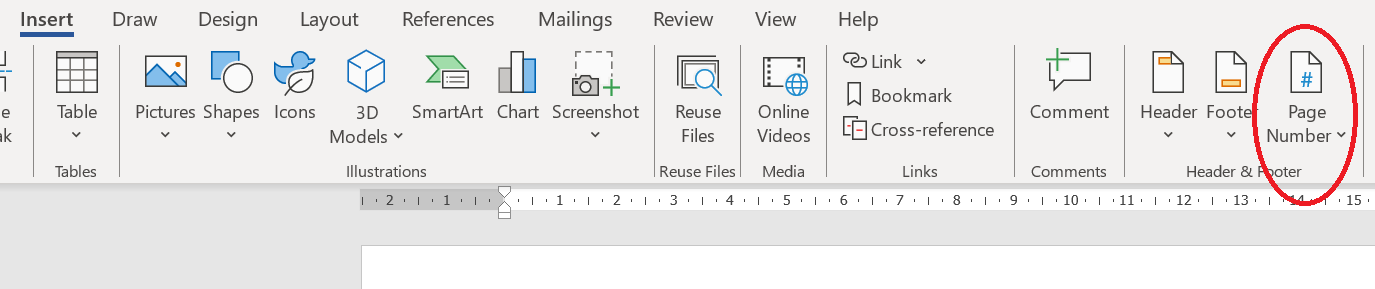
Example of incorrectly formatted page numbers
Rana Al-Aggad v Talal Al-Aggad & Ors [2024] EWHC 226 (Comm)
The page numbers in this judgment have not been created using the Page Number function. Though they appear correctly positioned in the document, online, the page divisions are not visible and so the page numbers appear between elements of text:
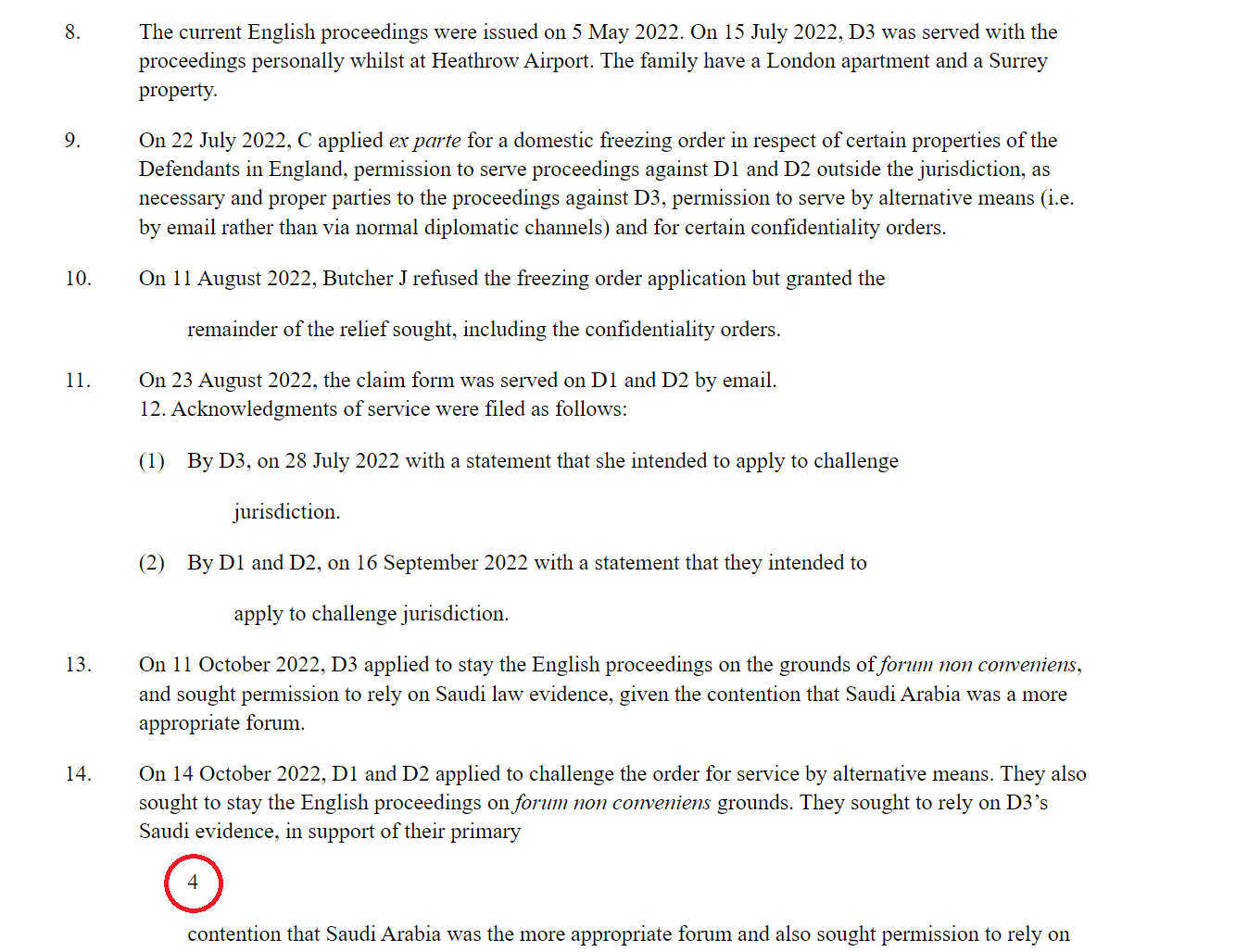
Example of correctly formatted page numbers
Moade Shubita v The Information Commissioner [2024] UKFTT 426 (GRC)
The page numbers in this decision have been created using the Page Number function:
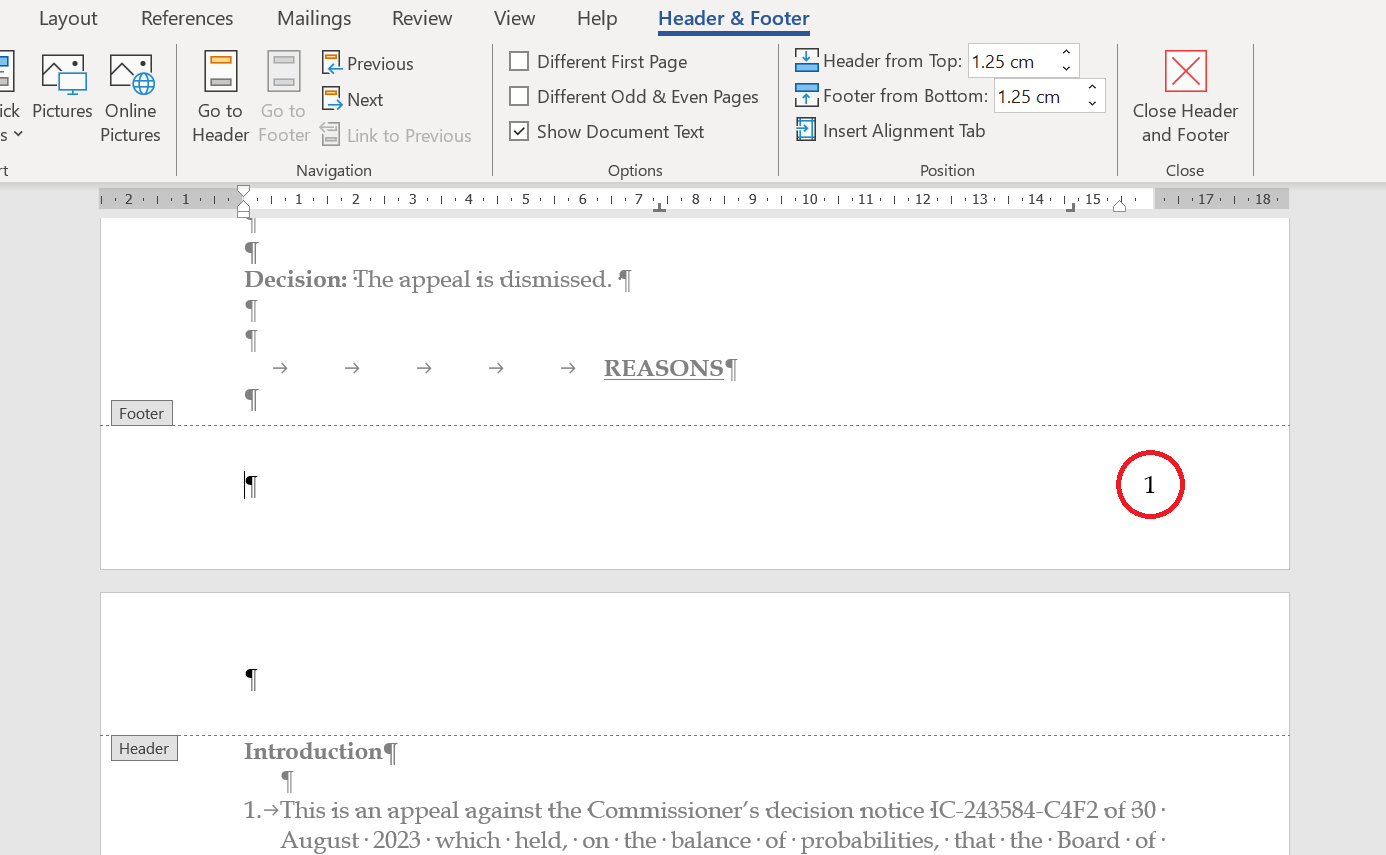
This means that, when the document is translated into a web page, the page numbers will not interfere with the main text of the decision: