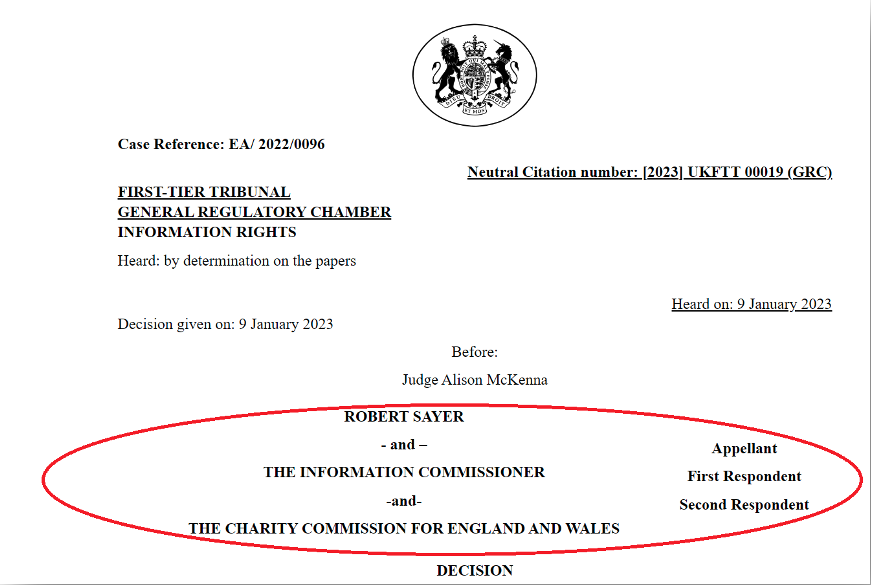Parties and labels formatting
Alignment
When setting the placement of the parties involved in a judgment or decision, it is important to not use the tab function or space bar. The parser cannot ascertain where each element should be when this has been done.
Before uploading, we recommend looking at the judgment in web view. Sometimes, the alignment of the parties will look right in print view but actually be askew when looking web view.
Example of incorrectly formatted parties
Shankar v Genpact (UK) Limited & Ors. [2022] EAT 184
If we look at this decision in print view, the parties look center aligned:
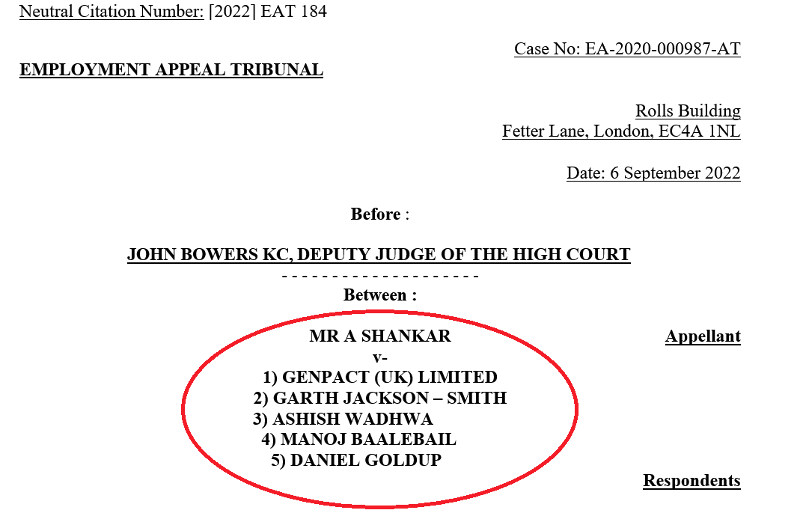
However, if we look at the decision in web view, we can see the parties (and other elements within the decision) are not positioned properly:
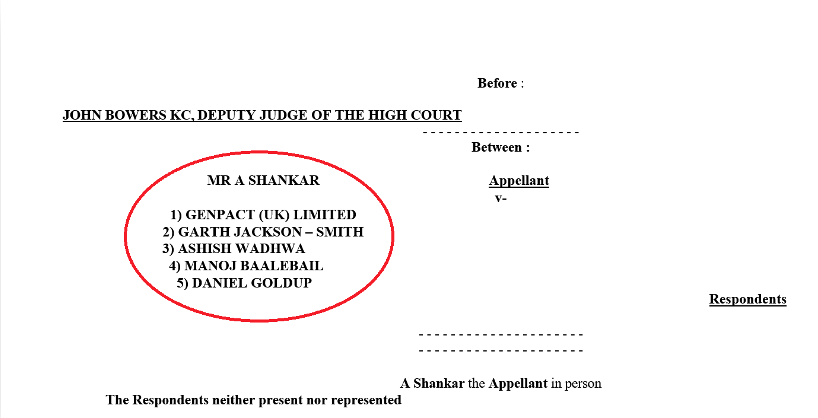
Party name labels
Web view can be used to check the placement of labels, to ensure they are in the right position.
Similarly to aligning the parties, do not use the tab button to position the party labels as the parser cannot recognise where they are supposed to be.
If party labels are on the same line as a party name, issues can occur. If the label is styled or aligned differently, the parser can struggle to differentiate between the two sections.
Example of correctly formatted party name labels
Amit Matalia v The Information Commissioner & Anor. [2022] UKFTT 452 (GRC)
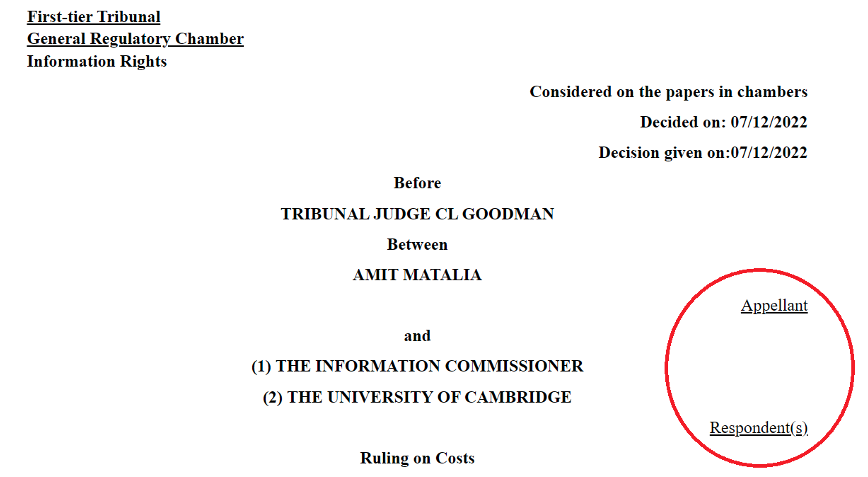
Example of incorrectly formatted party name labels
Robert Sayer v The Information Commissioner & Anor [2023] UKFTT 19 (GRC)
This is an example of where the party labels have been placed wrongly. In print view in Word, the labels look perfectly fine:
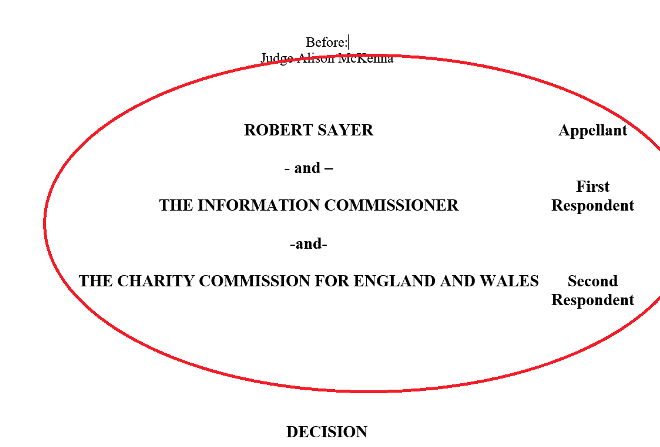
However, the tab button has been used rather than the alignment tool so when the decision has been uploaded to the website, it has skewed the placement of the whole section: