Using the web view preview in Word
Before uploading a judgment or decision, we recommend looking at it in web view. This can give you a bit more of an impression of how the document will be translated on the website. Web view can be found in the bottom right hand corner of Word, by the zoom in and zoom out buttons.
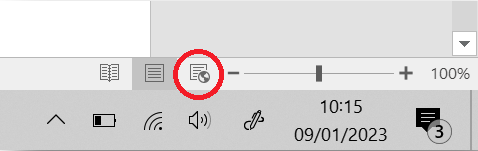
For help with the guidance on this page please email us at
judgments@nationalarchives.gov.uk
